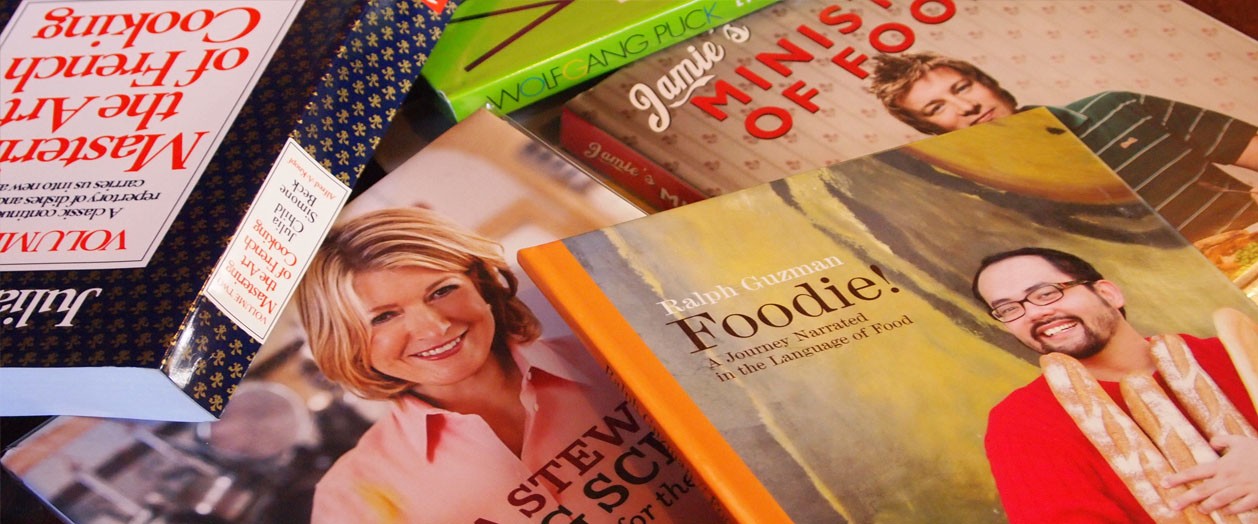When I was in elementary and high school, I was 1) in charge of the class bulletin board; and 2) editor-slash-design director of our yearbook and one of the school’s newsletters. So naturally, I did play a lot with fonts and really spent hours downloading fonts from the internet. And now that I have a site, the need to look for good fonts is still a must.
Fonts add life to any publication, website, ads, and even business presentations (as long as your company permits you do play with fonts). Television producers also use fonts to brand their shows. I have always been amazed at how producers are able to lift someone’s handwriting and put it on television. I could not but help recall Oprah’s signature “O” on TV. Here in the Philippines, Sharon Cuneta has her trademark “S” on her talk show. And do you remember the opening billboard of Mikee Cojuangco’s drama anthology? Remember the horse on the side of her name?
Well, I’m not exactly dreaming about seeing my penmanship on TV anytime soon. My dream, actually, has been to contribute and create a font myself.
So one day last year, I created one from scratch all by myself. I scanned my every letter, number, and symbol using free software from the net. And the result: Ralph Guzman, the font.
I enjoy getting a funny feeling when I see my handwriting come out on Microsoft Word, actually. It’s like you’re doing a handwritten note, but it’s computerized. I use it to send notes to colleagues. I like using it because I can make “handwritten” notes without unsightly erasures. Plus, I can even use MS Word’s spell check. How’s that for a handwritten note?
I’m sharing it here as a payback and a pay-forward to professionals and artists who have shared their creativity with the rest of the world. And yes, you can download it for free. Just to be clear though, since we are talking about intellectual/creative property, my only request is for permission to be asked if the font will be used for commercial purposes. An e-mail can be sent to me. Not that I am assuming businesses would be crazy about using the font. But in any case, I don’t want the font to be used for purposes I’d be ashamed of later on!
To install, just download the file. Unzip it and save it to a temporary folder. Open the font folder in your control panel, and copy and paste the file there. For other versions of windows, just right click on the font file and choose install font.
It has been fun creating this font, and I hope you enjoy using it too.