
(a.k.a. How to Disable the Internet on Your iPhone and avoid an expensive phone bill)
The iPhone is a very handy and convenient phone. I have one. All the people I know who have it love it for all its features, including the easy access to the Internet.
But unlike a Nokia phone, the iPhone does not have a switch to turn it on or off. It does not have any indicator that tells you it is on. And usually, the Internet settings are automatically configured once a sim card is inserted. So if you have the habit of downloading a lot of apps and games, you might be in danger of Internet usage without you knowing it. And the worst part, you are charged for it, of course.
One way of preventing unnecessary Internet usage is to go to your mail settings and disable the automatic push for e-mails. But this is not enough.
The thing is, many iPhone games rely on Internet connection in order for you to save high scores, and in order to retrieve online ads. And if you are not able to catch it, the Twitter application retrieves data every 3 minutes. So in my case, I spent P1,500 in unnecessary Internet usage. Good thing I was able to find out early enough by calling Globe’s 211 hotline regularly (Globe is the official distributor of the iPhone in the Philippines.
For my officemate, it was an even greater nightmare. Recently, she was charged an unimaginably expensive P19,000 for non-stop and unnecessary Internet surfing. According to Globe’s customer service, the amount is equal to 42,000 minutes or 30 non-stop days of surfing!
The sad thing is that Apple did not provide the necessary indicator to tell you that you are online. And even Globe has not explained well enough to the customers about this concern. What Globe also explained too late to my officemate is that if you are surfing the Internet using wifi, it automatically switches to Globe (or another provider) if the wifi signal is too weak.
So how do you avoid paying P19,000? There is subscribing to Globe’s unlimited Internet usage plan, which is around P2,000 on top of your phone plan. But there is a better solution: disable your Internet setting. Here’s are step-by-step instructions how to disable your Internet. I’ve also put pictures to help everyone.
1) Press “Settings” (usually on the first page of the iPhone’ screen).

2) Go to “General”

3) Then go to “Network”.

4) Press “Celluar Data Network”.

5) Look at the APN. You have two choices: a) delete “internet.globe.com.ph” — if you don’t have any plans of using the Internet anymore; or b) or just transfer “internet.globe.com.ph to the next line, Username. By doing this, your phone will no longer be able to surf on its own.
For added security, and just in case someone does any tricks, I even rename internet.globe.com.ph to internet.globe.com.bb. As for me, I don’t erase the setting as I might need the Internet connection one day, and I don’t want to forget the original settings. Should you need to use the Internet, just type internet.globe.com.ph on the APN slot. When you’re done, repeat steps 1 to 5 again.

If you disable Globe’s Internet connection, don’t worry. You can still surf the Internet using wifi. An indication that your phone is no longer able to get data without your permission is the dialog box, “Could not activate cellular data network” .
I trust that this will help all of you iPhone users. It has worked for me and I taught this to my officemate, who has been released from such a nightmare! Do tell me if this works for you too.
** note: The tips on this site are personal tips only, based on user experience. For complete advice on disabling your Internet usage, still call your customer hotline.
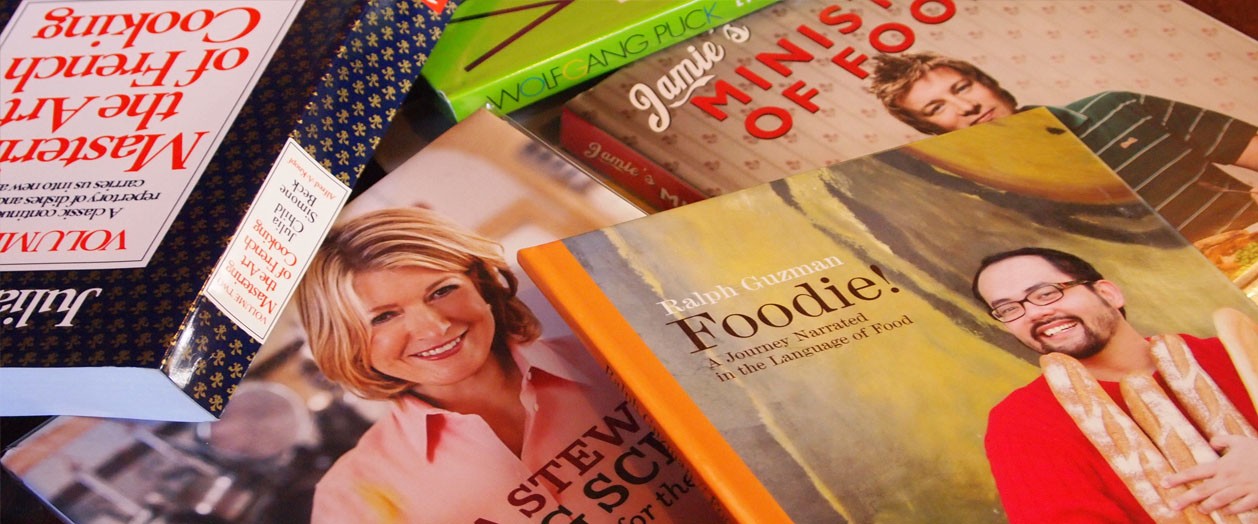
Pingback: RatedRalph.com: Celebrate Change | RatedRalph.com
Thanks
Another Tip is that call 211 and tell them to disable your GPRS/EDGE 🙂
Did your officemate pay the P19,000 bill?
Thanks for the tip, Ralph! Thank goodness, my bill only went up to almost 4k from my regular 1,500 monthly bill. Of course, Globe will not let their subscribers know the behavior of the iphone in terms of internet usage. Good thing i always check on my unbilled charges from time to time. True enough, i called Globe and told me the same thing on how to minimize browsing charges.
Thanks again for the tip. And by the way, did your officemate pay the 19k?
Hi, Reg! You’re very much welcome! I’m glad that the tips help. My officemate was able to negotiate with Globe and was able to bring the bill down. Although sadly, she still did pay quite a large amount. Nightmare talaga when your phone surfs the net on its own and adds up to your charges! Godspeed!
thanks very much for this! oh goodness, my bill has reached 5K effortlessly…
Thanks for this info…really helpful=)
Thank you so much! I hope this ends my problems!
I used to work for AT&T, and the iphone.. well all SmartPhones have this “disease” of automatically going online, and since smart phones are like small computers (specially those that run on windows mobile) they require updates from their software provider and most of the time you’ll be unaware that the automatic updates are switched to on by default. Most Wireless services (ex Globe, smart, TMobile, AT&T, Verizon and the likes) don’t really educate their customers, and not everyone reads the manual of their mobile phone unit. It another way for these companies to score money from customers who are not tech savvy enough to know.
You’re friend should have not agreed to pay because it was an expense (usage) he was not aware of and not educated about (its also not in the term&conditions too). I had to credit (well my supervisor had to credit) 500USD to a customer who had the same issue and all was well. No complaints Got a high Q.A. and Customer Satisfaction. 🙂
cheers!
Krystle Lane
ps. Yes I am a blog lurker.
thanks so much for the info : hope it will work with my iphone
hey thanks a lot when i noticed my bill was at 1700Php i immediately did this
You’re welcome, Drake. I’m sure everything will work out. 🙂
Could anyone please help me, How can i deactivate with my blackberry 9900
Thanks in advance
Suggestions on how to help Jace, anyone?